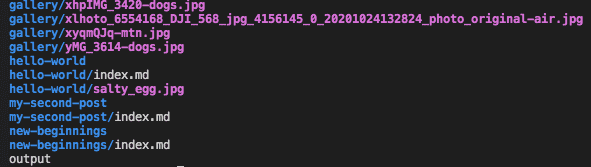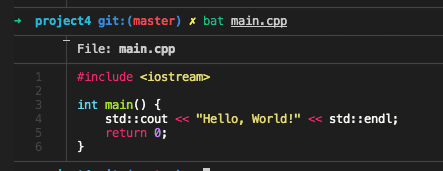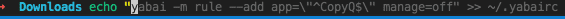The purpose of Unix commands are simple: provide a uniform I/O interface that can be composed with existing commands via piping. In this post, I’m going to highlight a few of my favorite non-standard shell commands and provide links to download them.
z - jump around
My favorite tool listed here.
z is a simple application that builds up a history of all the directories you’ve visited.
When you want to change to a directory, you simple type z dirName and the program will cd to the fully-resolved path.
For example:
➜ Files pwd
/Users/brycesmith/Files
➜ Files z downloads
➜ Downloads In my experience, z does a good job choosing the appropriate directory to change to, even if don’t fully spell out the name or if there are many duplicates.
z -e will echo the directory instead of cd to it, which is very useful when performing process substitution
View z on GitHub
fd
fd is a lot like find, but with colorized output, more intuitive options and some neat bells and whistles.
In addition to globbing, I particularly enjoy that the tool supports regex with only single-quotes; no special option needed.
For example:
➜ unix_shell_commands git:(main) ✗ fd '[\w]+.md'
index.mdAn example of fd’s colorized output
View fd on GitHub
bat
This is a replacement for cat.
In some ways, bat works more like less; text of sufficient length is opened in a view.
But bat has the I/O behavior of cat, so piping works as expected.
➜ Downloads bat robots.txt
│ File: robots.txt
1 │ # https://www.robotstxt.org/robotstxt.html
2 │ User-agent: *
3 │ Disallow:
➜ Downloads bat robots.txt > heyLike fd, bat also colorizes its output:
Once again, you can find bat on GitHub.
rg
While ripgrep and grep probably deserve their own post, this tool is worth mentioning.
ripgrep recursively applies regex to files in a given directory.
ripgrep is fast.
It’s actually the search backend used by Visual Studio Code.
Similar to grep -r, but more succinct.
Example on a C++ project:
➜ project4 git:(master) ✗ rg '[\w]+<' | head -10
List_test_iterator.cpp: List<double> li;
List_test_iterator.cpp: List<double>::Iterator it = li.begin(); //using standard assignment behavior
List_test_iterator.cpp: List<double> li;
List_test_iterator.cpp: List<double>::Iterator it = li.begin();
List_test_iterator.cpp: List<double>::Iterator it2 = li.begin();
List_test_iterator.cpp: List<double> li;
List_test_iterator.cpp: List<double>::Iterator it = li.begin();
List_test_iterator.cpp: List<double>::Iterator it2 = li.begin();
List_test_iterator.cpp: List<double> li;
List_test_iterator.cpp: List<double>::Iterator it = li.begin(); View ripgrep on GitHub
pushd, popd
pushd and popd are shell builtins that see quite a lot of use in scripting, but seem rare outside that context.
popd can be very useful in combination with z, as an easy way to undo the last jump and reset the directory stack.
➜ Downloads z files
➜ Files popd
~/Downloads ~/Files/eecs280/project4 ~/Files/website ~/Files/website/src ~/Files/website/src/components ~/Files/gdb_printers/libstdcxx/v6 ~/Files/gdb_printers/libstdcxx ~/Files/gdb_printers ~ ~/Files/DebuggerSearch/resources ~/Files/website/content ~/Files/website/content/blog ~/Files/website/content/blog/unix_shell_commands
➜ Downloads mdfind (MacOS)
mdfind is a way to access spotlight from the command line in MacOS.
This is different from locate, which works by keeping a database of handles on the system.
Spotlight actively indexes everything; even a newly-generated file will be found.
➜ Downloads wget http://code.jquery.com/jquery-3.4.1.min.js
--2021-08-25 21:12:02-- http://code.jquery.com/jquery-3.4.1.min.js
Resolving code.jquery.com (code.jquery.com)... 2001:4de0:ac18::1:a:2b, 2001:4de0:ac18::1:a:3a, 2001:4de0:ac18::1:a:1a, ...
Connecting to code.jquery.com (code.jquery.com)|2001:4de0:ac18::1:a:2b|:80... connected.
HTTP request sent, awaiting response... 200 OK
Length: 30638 (30K) [application/javascript]
Saving to: ‘jquery-3.4.1.min.js.1’
2021-08-25 21:12:02 (1.15 MB/s) - ‘jquery-3.4.1.min.js.1’ saved [88145]
➜ Downloads mdfind jquery-3.4.1.min.js | head -1
/Users/brycesmith/Downloads/jquery-3.4.1.min.jsSee my post on this tool.
zsh-autosuggestions
Maybe not a CLI app per se, zsh-autosuggestions does exactly what it sounds like; provides completions for zsh.
For example:
zsh-autocomplete often successfully completes my commands, but I find it more useful for inspiration encountering novel tasks.
Available on github.
Closing
Composability is an important aspect of Unix workflow.
When working in environments you have full control over, I find the tools mentioned in this post very useful.
Even when working via ssh, many of these tools are flat shell scripts; they can run without special permissions.